Purpose
Used on a scissor truss. You can add or override the seat cut width in the Joint Geometry dialog, to be either smaller or larger than the vertical web.
Prerequisites
An existing scissor truss
Steps
To use the Interior Seat Cut option:
- Open the scissor truss and select the BC peak joint.
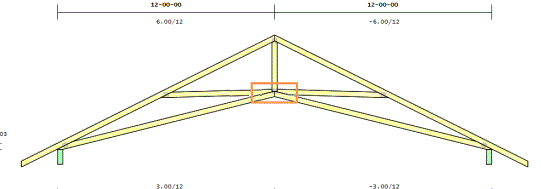
- On the main toolbar, select Joint and then select Joint Geometry.
The Joint Geometry dialog displays.
- Select or enter a value in the Peak Seat Cut Dim drop down and click OK.
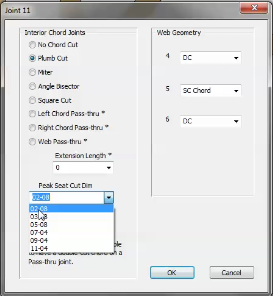
The bottom chords are trimmed to create a seat cut.
Notes:
- Depending on the Env Data setting, a seat cut dimension is automatically added to BC interior peak joints. The seat cut is performed only when there is a vertical web, since seat cuts without a vertical web break cutting. An automatic seat cut will be for the width of the vertical web.
- Re-sizing the vertical web adjusts the width of the seat cut to match.
You can do the following:
- Edit the joint configuration lets you set the seat cut dimension.
- Edit the web size changes the seat cut dimension to match the web size.
- These two operations can be performed any number of times, in any order. The operation performed last is the one that takes effect.